FAQ
-
How do I do a domain name search?
+-
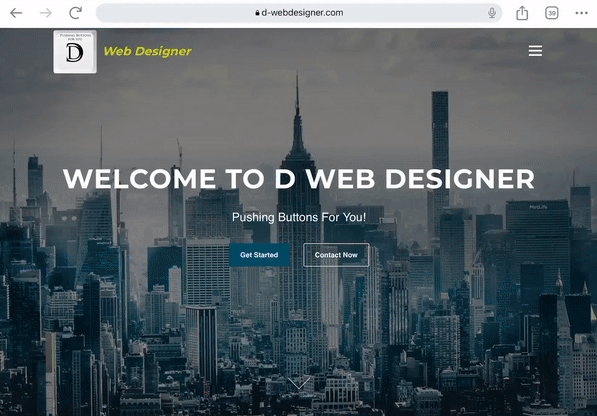
Visit our homepage and effortlessly find your perfect domain name by scrolling down to the CTA banner that says "Find your perfect domain name." Simply click on "Domain Search."
Alternatively, you can navigate to the Domain Search feature by either clicking on "Services" and then selecting "Domain Search" from the drop-down menu on the main menu bar.
Once you're on the Domain Search page, input your preferred domain name into the search bar. If the domain name is available, a cheerful display of confetti will accompany a message exclaiming, "CHOSEN DOMAIN NAME is available! Register it with D Web Designer before it's taken." In the event that the domain is already taken, a message will inform you, saying, "CHOSEN DOMAIN NAME is already registered! Please try another domain name."
If the domain is available and aligns with your preference, click on the "Register This Domain Name" link located below your search result to secure it with D Web Designer. Don't miss the chance before someone else claims it!
-
-
How do I purchase a domain name?
+-
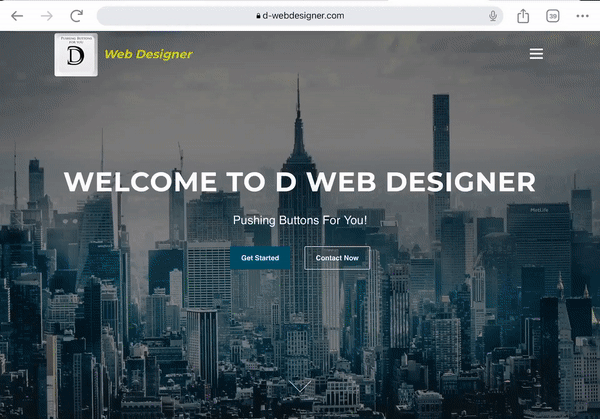
Ensure that you've finalized your search on our dedicated search engine page or have meticulously confirmed the availability of your chosen domain name before proceeding with the purchase.
Once you are confident about the selected domain name, proceed to our "Purchase This Domain Name" page.Complete the purchase, and you're good to go. A digital receipt will be sent to the email address you provided during the purchase process. By making this purchase, you secure the chosen domain name for a period of one year.
-
-
How do I purchase a hosting plan?
+-
Explore our range of hosting plans, including Bronze, Silver, and Gold, each meticulously designed to complement the features of various web development packages.
If you're utilizing WordPress for your website development, the Bronze plan is crafted to meet most, if not all, of your requirements. For those seeking added horsepower and increased bandwidth for a potential WordPress installation, our Silver plan is an excellent choice.
The Gold plan, our executive option, provides versatility as it can function as a VPN, VPS, or Cloud hosting solution. Select the plan that aligns with your specific needs and simply click the "Add to Cart" button to proceed.
-
-
How do I purchase a web development plan?
+-
Our web development plans are structured in three tiers to cater to varying needs. Select the plan and tier that align with your requirements and fit within your budget range.
Visit the provided link to choose a template or share a link to your own. After completing the purchase, check your email for the account setup link. Once the account setup is finalized, log in and commence sharing your website or project instructions with us. Detailed instructions will be visible below for your reference.
-
-
How do I create an account on D Web Designer?
+-
For security reasons, all subscription products necessitate the creation of an account. Clients receive a password setup email to establish an account whenever they acquire a subscription-based product on D-Webdesigner.com.
For non-subscription-based products, clients have the option to create an account by simply ticking the checkbox labeled "Create an Account" on our checkout page.
In case the "Set Your Password" email is not readily visible in your primary email inbox, kindly check your spam or junk folders to ensure you don't miss any important communications.
-
-
How do I upload my specs, images and content on D Web Designer?
+-
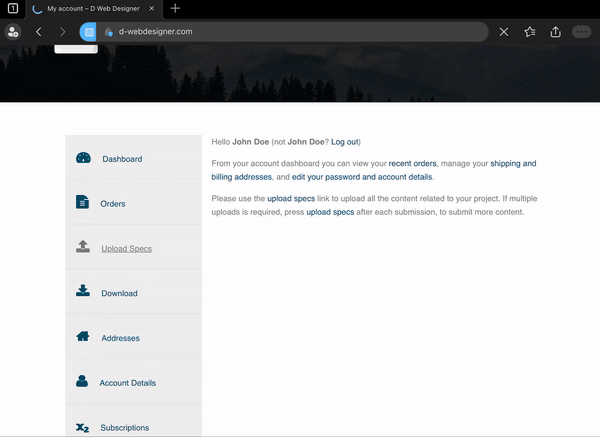
- Sign in to your account.
- Navigate to the "Upload Specs" section.
- Enter your business name or website URL.
- Specify the title of the webpage or graphic that requires attention.
- Choose the option that accurately categorizes your upload.
- Provide all necessary wording and instructions in the designated text field.
- Clearly communicate the desired position for your image.
- Finally, upload the relevant image for your project.
-
